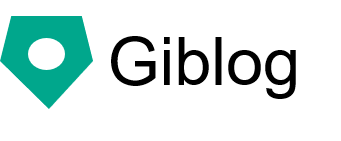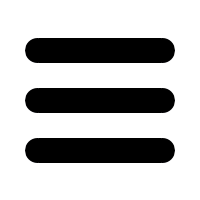Add a page
Let's add a page to our website.
As an example, let's add a profile page "profile.html".
To add a page, just place the file in the "templates" directory.
templates templates
Create "profile.html" in this directory.
Open it in a text editor and edit it.
Let's write a brief profile.
<h2> Perl Zemi Profile </h2> I'm creating a website in Perl. Thank you.
Write the title inside the "h2" tag. Write the text paragraph by paragraph as above.
As a caveat, do not put a half-width space at the beginning.
This is because if you insert a half-width space at the beginning, the automatic line feed function will be disabled.
If the characters are garbled, make sure that the character code for saving the file is UTF-8.
morbo serve.pl
You can access the page at the following URL:
http://127.0.0.1:3000/profile.html
To link to this page, write the following on another page:
<a href="/profile.html"> Perl Zemi Profile</a>
You can also create pages in the "templates" directory by creating subdirectories.
templates / menu / service.html
Please note that do not place files in the initially created "blog", "common" and "static" directories.
This directory is reserved as a special directory.