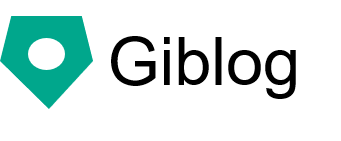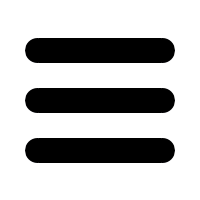How to create your own blog top page
For blogs created with the new_blog command, the top page containing articles for one week is automatically generated. I will explain how to make the top page of the blog a static HTML page.
Open build script
First of all, open the Perl script that is building your site.
lib / Giblog / Command / build.pm
Comment out the process of automatically generating the top page
Look for the following code.
#Create index page $self->create_index;
Comment out this part. Perl comments are "#".
#Create index page # $self->create_index;
Place the HTML of the top page
Finally, create your own top page. Create the following file.
templates / index.html
The content is the content of the top page.
<h2> My site </h2> This is my site.