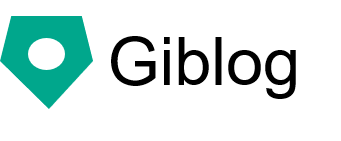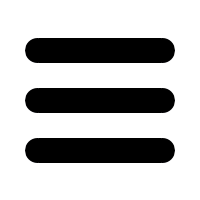Manage all pages with git
In Giblog, all files can be managed by Git as static files.
Giblog is a CMS tool that statically generates websites, not a CMS tool that dynamically generates websites.
Blog articles, JavaScript, style sheets, image files, and video files can all be managed as files.
No knowledge of the database is required.
Managing articles using git
In Giblog, when you create an article and execute a build command, HTML for publication enclosed in headers and footers is generated.
#Create an article templates / mypage.html # Build giblog build
The built file is generated under the public directory "public".
#Create an article public / mypage.html
The site configuration is as follows. In Giblog, "resource files before build" and "public files after build" are managed in separate git repositories.
mysite --.git
--public -
--.git
You can make the above configuration by executing the following command.
#Manage resource files with git cd mysite git init #Git management of public files cd public git init
Pre-build and post-build files are managed as separate Git repositories, so you can place your public files on a public server by simply "git cloning" or "git pulling" them. ..
Files that do not need to combine headers and footers, such as CSS, JavaScript, image files, and video files, can be placed in the public directory without any editing by placing them in the "templates / static" directory. I can do it.
#Image file placement templates / static / example.png # Build giblog build
#Create an article public / example.png
Prior to Git, it was imperative that the CMS have article management capabilities. Users were required to learn their own CMS features to manage their articles.
Giblog specializes in the ability to create articles and entrusts Git with the ability to manage articles. Giblog users can take full advantage of Git's features with excellent article management capabilities.
Article group management function
Giglog entrusts Git with all the article management capabilities.
Git specializes in collaborative program development. Git is being leveraged for the purpose of collaborating on program development with multiple people.
You can use the co-management feature of this program as a group management feature for articles.
Create a website repository on Github and the co-article author will clone the repository.
The co-author writes an article and requests a pull request in his local environment.
The main author can then bring the content of the article into his repository.
The management method of this article is also very strong in terms of security.
CMS tools that dynamically generate websites require you to enter an ID and password from the management screen in order to manage groups of articles.
Giblog is a static website generation tool that leaves co-management to Git, reducing security risks.
A security hole on the side of the tool does not cause the website to be rewritten and the corporate credibility to be compromised.
Easy deployment with git
To deploy to a production environment, simply "git clone" the git repository that manages the public files into the production environment.
git clone URL of git repository for public files
For the second and subsequent deployments, just do a git pull origin master.
cd mysite git pull origin master
Easy backup with git
git is a distributed management repository system that stores the file change history completely in each repository.
In other words, to back it up, all you have to do is copy the git repository.
If you have the following configuration, you can easily perform triple backup.
Github Development server Backup server
Create a website on the development server. Push the resource repository to Github.
Write cron on the backup server so that you can git pull origin master from Github on a regular basis.