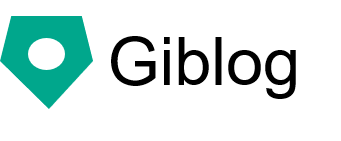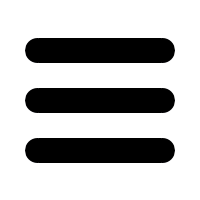Giblog has a responsive design and is compatible with smartphones
Giblog has a responsive design and comes with CSS for smartphones by default.
HTML header settings for smartphones
HTML header for smartphone support
templates / common / meta.html
In Giblog 1.0, it is defined as follows.
<meta charset = "UTF-8"> <meta name = "viewport" content = "width = device-width, initial-scale = 1.0, minimum-scale = 1.0"> <link rel = "stylesheet" type = "text / css" href = "/ css / common.css">
This is the default setting, and the content will be displayed according to the width of the smartphone screen.
Since it is a responsive design, when it is displayed from a computer, the content will be displayed according to the width of the computer screen.
CSS settings for smartphones
CSS headers for smartphones
templates / static / css / common.css
In Giblog 1.0, it is defined as follows.
If the screen width is 960px or less, it is set to be recognized as a smartphone (or tablet).
/ * Default settings * /
/ * all * /
* {{
margin: 0;
padding: 0;
box-sizing: border-box;
-webkit-text-size-adjust: 100%;
}
a, a: visited {
color: # 0000EE;
}
/ * header * /
.header {
background: # 212121;
margin-bottom: 15px;
}
/ * footer * /
.footer {
background: white;
margin-top: 15px;
text-align: center;
padding: 15px 0;
border-top: 1px solid #ccc;
}
.footer a, .footer a: visited {
color: # 000;
}
/ * container * /
.container {
background: # F2EFE2;
}
/ * main * /
.main {
max-width: 960px;
width: 100%;
margin: 0 auto 15px auto;
}
.main: after {
content: "";
display: block;
clear: both;
}
/ * content * /
.content {
float: left;
width: 74%;
}
/ * entry * /
.entry {
border: 1px solid # C0C0C0;
background: white;
box-shadow: 0 0 3px rgba (0,0,0, .1);
padding: 15px 25px;
margin-bottom: 10px;
}
.entry li {
margin-left: 25px;
line-height: 1.5;
}
/ * side * /
.side {
float: left;
width: 25%;
margin-left: 1%;
}
/ * tags * /
h1 {
max-width: 960px;
width: 100%;
font-size: 30px;
padding: 12px 10px 10px 13px;
margin: 0 auto;
}
h1 a, h1 a: visited {
color: white;
text-decoration: none;
color: white;
}
h2 {
font-size: 23px;
padding: 10px 0;
letter-spacing: 0.5px;
}
h2 a, h2 a: visited {
text-decoration: none;
color: # 000;
}
h3 {
font-size: 18px;
border-left: 7px solid #ddd;
padding: 6px 0px 4px 12px;
letter-spacing: 0.5px;
margin: 15px 0 10px 0;
}
h4 {
font-size: 17px;
font-weight: bold;
padding: 6px 0px 4px 5px;
letter-spacing: 0.5px;
margin: 15px 0 10px 0;
}
p {
font-size: 16px;
color: # 111;
margin: 10px 0;
line-height: 1.5;
}
pre {
font-size: 16px;
background: #FCFCFC;
border: 1px solid #CCCCCC;
border-radius: 5px;
padding: 10px 15px;
margin: 10px 0;
line-height: 1.5;
white-space: pre-wrap;
}
blockquote {
font-size: 16px;
background: #FCFCFC;
border: 1px solid #CCCCCC;
border-radius: 5px;
padding: 10px 15px;
margin: 10px 0;
line-height: 1.5;
}
table {
border-collapse: collapse;
margin-left: 15px;
}
table th {
border: 1px solid #ddd;
padding: 7px;
background: #eee;
font-weight: bold;
}
table td {
border: 1px solid #ddd;
padding: 7px;
}
/ * advanced * /
.day {
text-align: right;
color: # 999;
}
.before-days {
text-align: center;
}
.side-list {
box-shadow: 0 0 3px rgba (0,0,0, .1);
}
.side-list-title {
background: # 222;
color: white;
font-weight: bold;
padding: 7px 0px 5px 0px;
text-align: center;
border: 1px solid #ccc;
border-bottom: none;
}
.side-list ul {
border: 1px solid #ccc;
}
.side-list li {
list-style: none;
background: white;
border-bottom: 1px solid #ccc;
padding: 7px 10px 5px 10px;
}
.side li: last-child {
border-bottom: none;
}
/ * Tablet and Smart phone * /
@media only screen and (max-width: 960px) {
.content {
float: none;
width: 97%;
margin: 0 auto;
margin-bottom: 15px;
}
.side {
float: none;
width: 97%;
margin: 0 auto;
}
}
Giblog is compatible with smartphones from the beginning, so you only need to modify it a little if necessary.