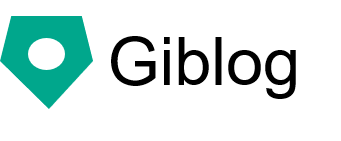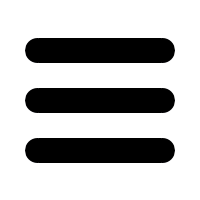Giblog makes it easy to search and replace articles
Giblog makes it easy to search and replace articles. Giblog has all the data of the articles on the website as a file. Since everything is a file, you can easily find and replace articles using Linux commands and Perl.
"Ah, I want to replace this word in a blog article all at once." Giblog is easy to implement using Linux commands and Perl.
Let's search for articles-grep command
You can use the grep command to search for articles. The grep command is a Linux command that allows you to check that a file contains a specific string. Use the "-r" option to target all files in the directory.
grep -r string target directory
Use the grep command to find the word "steak" in the article under the "templates" directory.
grep -r "steak" templates
A line containing "steak" will be printed on the screen along with the file name, as shown below.
templates / blog / 20190821075954.html: If you add a plugin or other user program to a dynamic steak, the steak will slow down each time you add the plugin. templates / blog / 20190814071930.html: In addition, even fewer people make their own steaks, get domains, and output. templates / blog / 20190814071930.html: If you make a steak with Giblog, you will at least know that you can make your own steak. templates / index.html: You can try full-scale steak production on your Windows, macOS, Linux computer without a rental server. To set the environment, just proceed with the procedure. templates / start.html: <li> <a href="/blog/20190416153053.html"> Build a steak making environment on Windows</a> </li> templates / start.html: <h3> Steak design </h3> templates / start.html: <h3> Modify the steak </h3>
If you are using grep for the first time, you may be surprised. You can search so easily and quickly.
Limited to HTML files and CSS
Search results include all results such as image files, so I would like to extract only text files such as HTML files and CSS.
In such cases, you can further refine your HTML files from the search results. A good combination of Linux command pipes, grep, and Perl regular expressions.
# Focus only on HTML and CSS files that contain steak grep -r "steak" templates | grep -P "(\ .html | \ .css)"
By writing this, you can narrow down to only HTML files and CSS files that contain steaks.
For a better understanding, try searching for Linux commands, grep, and Perl regular expressions.
Replace using Perl
Sometimes you want to replace this word in an article. Even in this case, you can combine Linux commands and Perl well.
Let's replace the steak with sushi.
Let's modify the previous command a little. I will explain why this is possible in another place. First of all, I would like you to know that replacement is so easy.
grep -rl "steak" templates | grep -P "(\ .html | \ .css)" | uniq | xargs perl -pi -e "s / steak / sushi /"
Mysteriously, when you execute the above command, all "steaks" in the article are converted to "sushi".
I want to undo if I make a mistake in replacement
You may accidentally replace it. In that case, you can use "git reset --hard" to completely undo your changes.
git reset --hard
If you want to know more, try searching for the git command.
Easy to search, replace, and undo
With Giblog, Linux commands, Perl and Git, it's very easy to find, replace and undo.