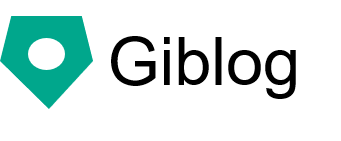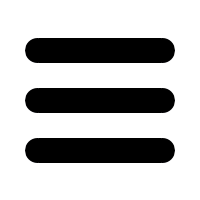Publish the site completely free of charge using Github Pages
With Giblog, you can publish your own site completely free of charge using Gibhub Pages. There is an easy way to publish a website created with Giblog for free using Github.Publish the site completely free of charge using Github Pages
Let's publish the site using Github Pages.
It is a feature of Github Pages.
- You can publish static sites (HTML, CSS, images, JavaScript).
- URL is https://username.github.io
- You can specify your own domain
- The capacity of the site is up to 1GB. Requests up to 100GB or 100,000 per month.
Creating Github Pages is easy. Just create the following repository and push the public repository created by Giblog.
Username.github.io
You can also specify your own domain later! Since it also supports SSL, you can operate it on the "https" site.
If your Github user ID is "yuki-kimoto"
yuki-kimoto.github.io
Please create the repository on Github.
Then specify this repository as the git repository for public files.
cd mysite cd public git remote add origin git@github.com:yuki-kimoto/yuki-kimoto.github.io.git
If you have already specified another location, delete it.
git remote remove origin
All you have to do is push as you normally would.
git push origin master
Public URL of Github Pages
After pushing, let's check the site.
In the case of the above example, you can access it at the following URL.
Did you see the page?
If the page turns to 404, Github may not recognize index.html as the top page.
In that case, add a meaningless character string such as a blank to index.html, commit, and try pushing again.
Or wait for about 5 minutes. The top page of Github Pages may not be an immediate reflection.
How do I have multiple Github Pages
One Github Pages is provided for each user ID, so if you want to have multiple Github Pages, you need multiple user IDs.
I don't know how to use Git and Github
In the near future, we plan to create a page that explains how to use Git and Github.
There are many sites already mentioned about Git and Github, so it's a good idea to search for them.