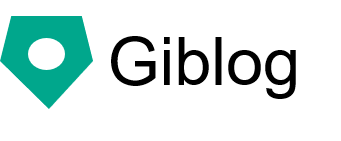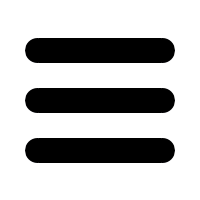Create a table
Sometimes you want to create a table when comparing products and services. In this case, use a function called HTML table.
| Service | Price | Capacity | File Placement | CGI | Free SSL |
| Sakura rental server Light | 129 yen | 10G | FTP | Possible | 〇 |
| Sakura Rental Server Standard | 515 Yen | 100G | FTP / git > / rsync | Possible | 〇 |
| Gitdub Pages | Free | 1G | git | Impossible | 〇 |
HTML for the table.
<table>
<tr>
<td> Service </td> <td> Price </td> <td> Capacity </td> <td> File Placement </td> <td> CGI </td> <td> Free SSL </td>
</tr>
<tr>
<td> <a href="/blog/20190427161103.html"> Sakura rental server <br> Light</a> </td> <td> 129 yen </td> <td> 10G </td> <td > FTP </td> <td> <i> Possible </i> </td> <td> 〇 </td>
</tr>
<tr>
<td> Sakura Rental Server <br> Standard </td> <td> 515 Yen </td> <td> <i> 100G </i> </td> <td> FTP / <i> git </i> > / rsync </td> <td> <i> Possible </i> </td> <td> 〇 </td>
</tr>
<tr>
<td> Gitdub Pages </td> <td> <i> Free </i> </td> <td> 1G </td> <td> <i> git </i> </td> <td> Impossible </td> <td> 〇 </td>
</tr>
</table>
We will add table designs for smartphones in the future.
Reference
If you want to know the basics of HTML such as table tag, please refer to the following articles.